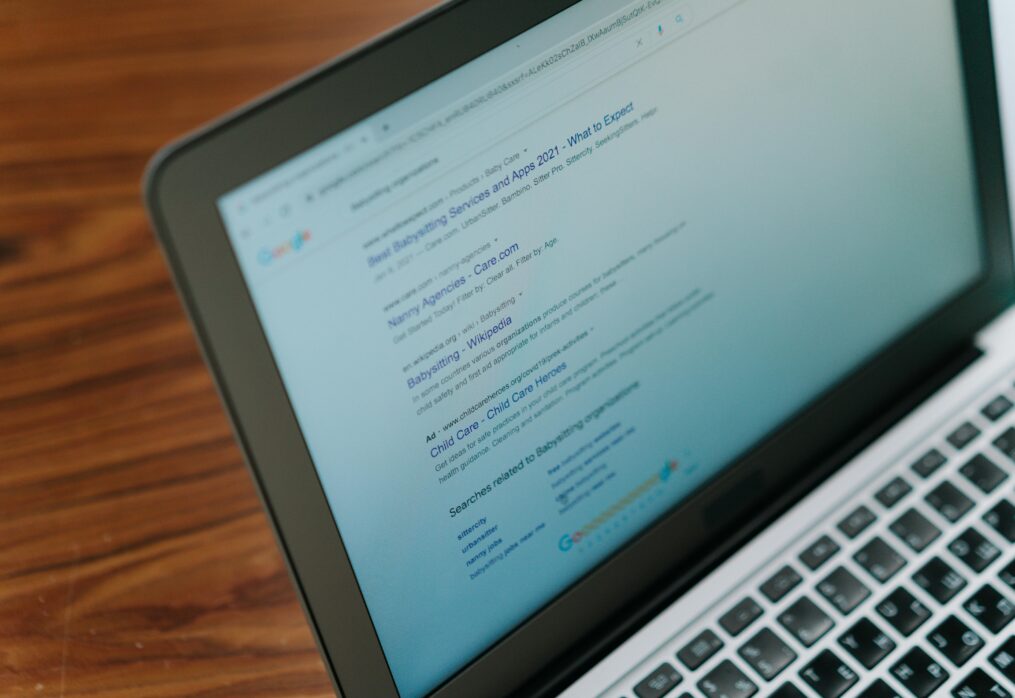What Is On-Page SEO ?
What’s the first thing you notice when you search for something online? It’s often the content that catches your eye, the headline that promises answers, or the description that speaks directly to your needs. But how does that content end up in front of you?
answer lies in a process called on-page SEO. On-page SEO refers to the techniques used within your website to improve its ranking on search engines like Google.
While off-page SEO and technical SEO get a lot of attention, on-page SEO is just as important for getting your content seen.
It includes everything from the way your content is structured to how your keywords are placed and even how fast your page loads. But with so many factors to consider, how do you ensure you’re doing it right?
This guide will take you through the key aspects of on-page SEO that will help you boost your visibility online.
Whether you’re looking to optimize your content, improve your website’s speed, or make your site more user-friendly, we’ve got you covered.
Ready to make your content work for you? Let’s dive into the best practices that can make a real difference for your site.

What Is On-Page SEO and Why It Matters
On-page SEO focuses on optimizing the parts of a website that you control directly. This involves making adjustments to your site’s content and HTML source code to improve visibility on search engines.
By working on these elements, you aim to make each page more relevant and valuable to users and search engines, boosting your chances of ranking higher in search results.
On-page SEO is distinct from other SEO areas. Off-page SEO, for example, is about building backlinks and engaging with audiences outside your website to increase authority.
Technical SEO handles aspects like site speed, mobile-friendliness, and security, ensuring search engines can easily crawl and index your pages.
The primary role of on-page SEO is to help search engines understand your content, keywords, and purpose.
This makes it easier for them to connect your pages with user searches. With well-optimized pages, your site becomes more attractive to search engines, improving rankings and drawing in more relevant traffic.

Optimizing Content for Search Engines and Users
Optimizing content for both search engines and readers means creating material that’s both valuable and accessible.
This process starts with keyword research, helping to identify terms that people search for on topics related to your content.
By knowing which keywords match your content, you can ensure it aligns with what people are looking for.
Writing in a way that’s clear and engaging keeps readers interested and helps your page perform well in search results. Focus on providing information that’s useful, easy to understand, and relevant to their needs.
Breaking up content with headers and subheaders improves readability and helps search engines understand the structure and main points of each section.
Matching the depth and length of content to user needs is also essential. Shorter, concise answers work well for straightforward queries, while more complex topics benefit from in-depth explanations.
By tailoring your content this way, you’ll be providing exactly what users are looking for, increasing both satisfaction and your chances of ranking well.
Using Keywords Effectively
Using keywords thoughtfully helps both readers and search engines understand your content.
Place primary keywords naturally in key areas, such as the title, first paragraph, and headers. This approach signals the main topic without overloading any single section.
Secondary keywords, placed throughout the content, add context and depth. By spacing them evenly, you maintain a natural flow that feels genuine to readers and doesn’t disrupt readability.
Avoiding keyword stuffing is essential for this reason; forced keywords can turn readers away and hurt search performance.
Using synonyms and related terms broadens the range of search queries your content can match.
This practice also helps make the content sound natural and varied. Incorporating long-tail keywords—phrases that are longer and more specific—can target a particular audience.
These are often less competitive, offering a good way to reach readers who are looking for detailed or niche information.
Improving Meta Tags and Descriptions
Meta tags and descriptions serve as the first impression users get in search results, so crafting them carefully is key.
Title tags should be brief, clear, and specific, aiming to catch the attention of users and encourage clicks.
A well-chosen title tag can directly improve click-through rates, especially if it highlights the core topic in a way that feels relevant and helpful to readers.
Meta descriptions should provide a quick, appealing summary of what the page offers.
These descriptions don’t just attract users but can also help search engines understand the content better.
Use language that feels inviting and informative to the audience, giving them a reason to choose your link. Using keywords naturally within title tags and descriptions is also helpful.
Keywords in these tags signal relevance, but it’s important to avoid forcing them in; natural placement sounds better and is more likely to appeal to readers.
For the best impact, keep title tags around 60 characters and meta descriptions between 150-160 characters.
This length works well for search engines, ensuring your text isn’t cut off while providing enough detail to engage users.
Structuring Your URL for SEO
Structuring URLs with SEO in mind can help make your pages more accessible to both users and search engines.
Keeping URLs short, clean, and descriptive makes them easier to understand at a glance. This also improves the appearance of your URLs in search results, which can encourage clicks.
Adding keywords to URLs is useful, but balance is key. Including one or two relevant keywords helps clarify the page’s focus, but too many can make URLs look cluttered and difficult to read.
Keeping it simple helps both users and search engines quickly grasp the content’s purpose.
Some best practices for URL structure include using lowercase letters, hyphens instead of underscores, and avoiding unnecessary words.
These guidelines improve readability and reduce confusion, making URLs more memorable and shareable.
Maintaining a consistent URL structure across your site is beneficial. Consistency helps visitors understand your content hierarchy, making it easier to navigate through sections and pages.
It also helps search engines index your content effectively, enhancing your overall SEO strategy.
Optimizing Images for Better Performance
Optimizing images is essential for creating a smooth and accessible user experience while improving your site’s performance.
Start by using descriptive file names that incorporate relevant keywords. This practice helps search engines understand the content of your images, which can improve visibility in image search results. Adding alt text to each image is another important step.
Alt text not only helps users with visual impairments but also provides search engines with more context.
Make sure the descriptions are brief and accurate, and include keywords naturally.
Compressing images is crucial for faster page load times. Large image files can slow down your site, which can frustrate visitors and hurt search rankings.
Various online tools make it easy to reduce file sizes without compromising quality.Choosing the correct image format also plays a role in performance and quality.
Formats like JPEG are often best for photos, while PNGs work well for graphics that need transparency.
Selecting the right format ensures that images look clear without slowing down your site.
Improving Page Load Speed
Improving page load speed has a big impact on how users experience your site and can also influence your search engine ranking.
When pages load quickly, visitors are more likely to stay and engage, which can lead to better performance in search results.
Several methods can help reduce load times. Caching stores a version of your site for quick access, which means users can load pages faster.
Minifying code is another way to improve speed by removing unnecessary spaces, comments, and characters from HTML, CSS, and JavaScript files, making them lighter and faster to process.
To keep track of your site’s performance, use tools like Google PageSpeed Insights or GTmetrix. These tools give you a clear view of your page speed and offer suggestions for improvement.
Optimising media files, such as images and videos, is essential for faster loading. Compress files to reduce their size and choose the right formats to balance quality and speed.
Limiting third-party scripts, like social media embeds or analytics tags, also helps speed things up since these can slow down the loading process.
Internal Linking Strategy
Internal linking is a key part of a solid SEO strategy. You can help search engines find and index more content by linking to other pages on your website.
This can lead to better rankings for the linked pages and a higher overall visibility for your site.
When adding internal links, relevant and descriptive anchor text is essential. This helps users understand what to expect when they click the link and helps search engines determine the page’s relevance to certain topics or keywords.
Creating a clear structure for your internal links is just as important. Group related content together and ensure links are logically placed within the page.
This allows users to easily explore more of your site and helps search engines understand the relationship between your pages.
Internal links serve a dual purpose. They guide users to find more valuable information on your site, improving the overall user experience.
At the same time, they signal to search engines which pages are important and should be ranked higher.
Conclusion
Achieving success with on-page SEO is not an overnight process, but with the right steps, you can make a significant impact on your site’s performance.
From creating engaging, well-structured content to optimizing your page load speed, every detail plays a role in improving your rankings.
By consistently using the right keywords, organizing your site logically, and enhancing the user experience, you give your website the best chance of standing out.
It’s about making your site as accessible and user-friendly as possible while ensuring search engines can easily understand and index your content.
As you move forward, remember that SEO is not a one-time fix. It requires ongoing effort, monitoring, and adjustments. Stay up-to-date with best practices and test what works for your audience.
With time, the results will speak for themselves, leading to better visibility, higher rankings, and a more engaging experience for your users.
Ready to see what these changes can do for your site? The steps are clear—now it’s up to you to put them into action.