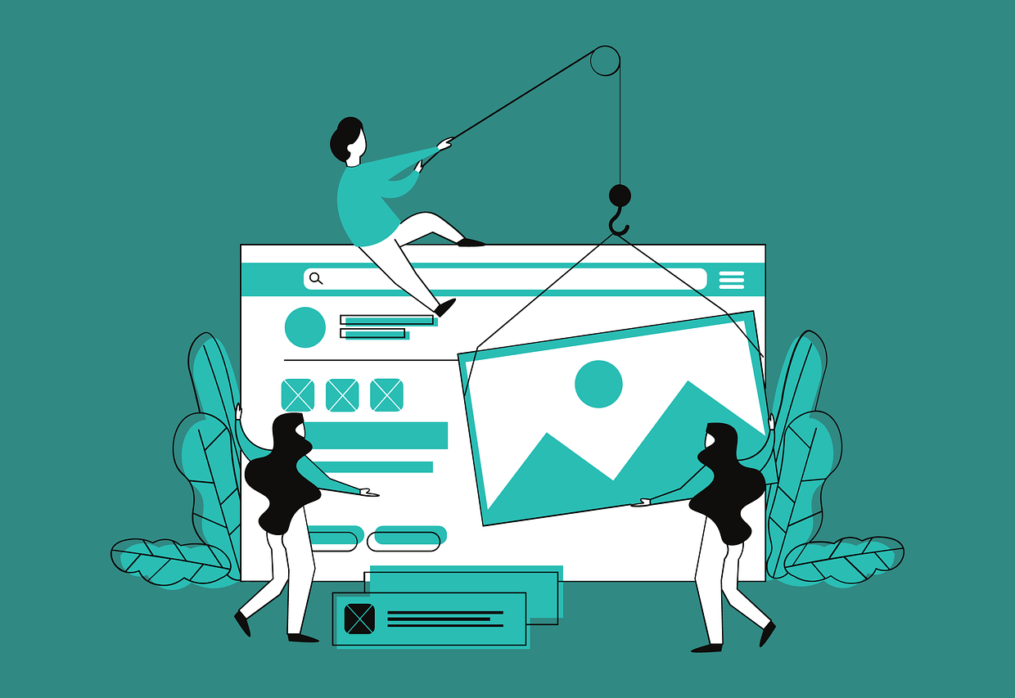What is Mobile Optimization?
Mobile optimization is more than just a trend—it’s a necessity for any business aiming to succeed online.
With more people browsing and shopping from their phones than ever before, having a website that looks good and functions well on mobile devices can directly impact your bottom line.
But what does mobile optimization really mean for your website? It goes beyond simply resizing content. From making sure your pages load quickly to ensuring navigation is easy on smaller screens, each decision you make plays a role in your site’s performance.
As a business owner or web designer, you might wonder: How can I improve my website’s mobile experience? How can I ensure my site doesn’t just work, but works well on mobile devices?
In this post, we’ll walk you through some of the most effective strategies for creating a mobile-friendly design. Whether you’re a seasoned professional or just getting started, you’ll find actionable tips to make your website faster, more user-friendly, and better equipped for mobile users.
Ready to dive in? Let’s start with the basics of why mobile optimization is so important.

Why Mobile Optimization Matters
The Rise of Mobile Usage
More people now access websites from mobile devices than desktops, which means sites need to work well on smaller screens.
Visitors expect a smooth browsing experience, whether reading, shopping, or filling out forms. A lack of mobile optimization can quickly drive users away.
Impact on User Experience
Websites designed for mobile devices create a better experience for visitors. Easy-to-read text, quick navigation, and properly scaled images make it easier for users to interact.
Poor design can frustrate visitors, causing them to leave before engaging further. For guidance on creating smooth navigation and layouts, check out web design elements.
Connection Between Mobile Usability and Search Rankings
Search engines prioritize mobile-friendly websites when ranking results. Mobile usability affects how a site is indexed and displayed.
A slow or unresponsive site can hurt visibility. Focusing on fast, mobile-optimized designs improves your site’s chance of appearing higher in results.
If you’re interested in tailored solutions, consider partnering with a web design agency.

Key Features of an Optimized Mobile Design
Adjusting Layouts for Different Screen Sizes
Mobile devices come in many shapes and sizes. An adaptable layout ensures a website looks good and functions well, no matter the screen.
Flexible grids, scalable images, and responsive elements help create a uniform experience across all devices. This technique is part of good web design practices.
Prioritizing Fast Loading Speeds
Loading time can make or break the success of a website. Mobile users expect content to appear almost instantly.
Compressing images, minimizing scripts, and using reliable hosting can reduce delays. Fast performance boosts user satisfaction and search visibility. Learn how fast loading can improve user retention.
Ensuring Easy Navigation on Small Devices
Simple, touch-friendly navigation is key for mobile users. Buttons should be large enough to tap without mistakes, and menus should be easy to locate and use.
Proper spacing and clear labels help visitors find what they need quickly. If you’re looking for inspiration, explore elements of web design that prioritize usability.
Best Practices for Building Mobile-Friendly Websites
Using Flexible Grids and Images
A website that adjusts to different screens keeps the design clear and functional. Flexible grids allow content to resize smoothly, while scalable images maintain quality without slowing down the site.
These techniques ensure the site feels intuitive across devices. Learn more about the benefits of this approach from a trusted web design agency.
Testing Across Multiple Devices
Testing a site on various devices helps identify potential issues. Phones, tablets, and even smaller laptops have unique challenges.
Regular checks ensure everything works, from navigation to loading times. Tools designed for testing can highlight areas that need improvement.
Keeping Forms and Buttons User-Friendly
Forms and buttons should be simple and easy to use. Fields should be large enough for touch typing, and buttons should stand out without crowding the screen.
A clear design helps users complete actions without frustration. For inspiration on improving layouts, check out elements of web design.
Common Challenges and How to Solve Them
Overcoming Slow Performance Issues
Slow websites frustrate users and lead to high bounce rates. Large image files, excessive plugins, and poorly optimized code often cause delays.
Compressing media, cleaning up unnecessary scripts, and using caching tools can significantly speed up loading times.
Prioritizing fast loading improves both user satisfaction and search rankings.
Addressing Compatibility Problems
Different devices and browsers handle websites differently. Compatibility issues can result in broken layouts or missing functionality.
Regular testing across various platforms helps catch these problems early. Using standard coding practices and modern frameworks ensures a smoother experience for all users.
Balancing Functionality and Aesthetics
Striking the right balance between looks and usability can be tricky. Overloading a site with features may slow it down, while focusing too much on design might compromise functionality.
A thoughtful approach, blending essential features with a clean layout, keeps the site attractive and user-friendly. Collaborating with a web design agency can help refine this balance.
Tools to Improve Mobile Optimization
Platforms for Responsive Testing
Responsive testing tools help ensure websites work well across different screen sizes. These platforms simulate how a site appears on phones, tablets, and desktops.
By testing early and often, you can identify issues with layouts, fonts, or images. Many of these tools offer previews for popular devices, making it easier to maintain consistency.
Analytics to Measure Mobile Performance
Analytics tools provide valuable insights into how users interact with your site on mobile devices. They track metrics like loading times, bounce rates, and conversion paths.
This data highlights what needs improvement and which areas are performing well. Monitoring mobile performance regularly helps keep the site user-friendly.
Software for Identifying Design Flaws
Design flaws can cause major problems for mobile users. Software specifically built for design evaluation scans for issues like overlapping elements, unreadable text, or misplaced buttons.
These tools streamline the process of finding and fixing problems, improving the overall experience. For a professional touch, a web design agency can assist with fine-tuning the final product.
Conclusion
Optimizing your website for mobile isn’t just a smart move—it’s essential. As mobile usage continues to rise, businesses that don’t adapt risk losing potential customers and falling behind competitors.
By implementing key strategies like responsive web design and focusing on fast loading speeds, you can create a user experience that keeps visitors engaged and encourages them to return.
Have you considered how your site performs on mobile devices?
Are there simple adjustments you could make today to improve loading times or simplify navigation? Remember, mobile optimization isn’t a one-time task—it’s an ongoing process that requires attention as user habits change and technology evolves.
The good news is, you don’t have to tackle this challenge alone. With the right tools and resources, improving your mobile site can be straightforward and rewarding.
So, why wait? Start refining your website for mobile today and make sure you’re ready to meet your users where they are.