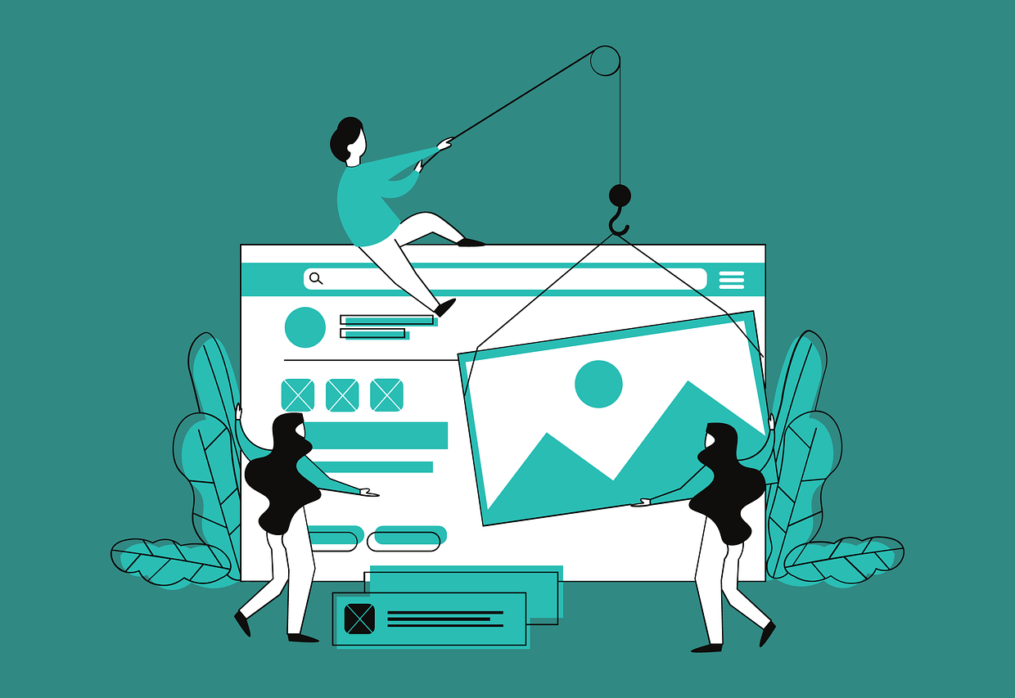Key Differences Between Web Design and Web Development
Ever wondered what goes into building a website from scratch? When you open a site, the experience feels effortless—the layout, colors, and buttons seem perfectly in place.
But behind every well-designed website, there are creative minds at work, each with unique skills.
Some focus on the visuals, crafting a site that’s inviting and easy to navigate, while others handle the code that brings it all to life, ensuring everything functions seamlessly.
If you’ve heard terms like “web design” and “web development” and aren’t quite sure what sets them apart, you’re not alone. While both roles are essential, they focus on very different aspects of website creation.
Understanding these differences can be crucial, whether you’re planning a new site, considering a career in tech, or simply curious about how the web works.
In this post, we’ll explore the key responsibilities and skills of web designers and developers, helping you see where they intersect—and where they don’t.
By the end, you’ll have a clearer picture of who to call when you need your website’s visuals crafted versus when you need the technical side built.
Let’s dive in and see what these roles are all about.

Web Design vs Web Development
Web design and web development are two sides of building websites, each requiring specific skills and focusing on different aspects of the project. Though they often work together, they contribute in unique ways.
Aspect |
Web Design |
Web Development |
Focus Area |
Look at the visual appearance and layout of a website. | Deals with the functionality, structure, and behavior of a website. |
Key Responsibilities |
Creating layouts, color schemes, and typography; planning user interactions. | Writing code, developing site architecture, and ensuring smooth operation of the website. |
Tools Used |
Software like Adobe XD, Figma, and Sketch for creating design prototypes. | Coding environments and frameworks like VS Code, React, Node.js, and Git for development tasks. |
Skills Required |
Strong grasp of design principles, branding, user experience (UX), and graphic design. | Proficiency in programming languages like HTML, CSS, JavaScript, and back-end technologies. |
Goal |
Making the website visually appealing and easy to navigate. | Building a functional, fast, and secure website that aligns with design specifications. |
What Does Web Design mean?
Web design focuses on the look and feel of a website. Designers create layouts, choose colors, and develop the visual style of the site.
They prioritize how users interact with the interface and ensure the site is visually appealing.(Blog Effective link) Elements like typography, images, and spacing fall under their responsibility.
They often use tools that allow for creative expression, such as design software and prototyping tools.
What Does Web Development Mean?
Web development turns the design into a functioning website. This involves writing code to build the site’s structure, ensure it works across devices, and perform any necessary technical setups.
Developers are responsible for making sure the website operates smoothly. They split their work into two primary areas: front-end and back-end development.
The front-end involves creating the parts users see and interact with, while the back-end handles data, servers, and functionality behind the scenes.
Core Skills for Web Designers vs. Developers
Web designers need skills in layout composition, color theory, and user experience principles. They often work with tools like Photoshop, Illustrator, and Sketch to bring their ideas to life.
Problem-solving in design also involves anticipating user needs and creating intuitive pathways.
On the other hand, web developers need coding skills, usually in languages like HTML, CSS, JavaScript, and sometimes more advanced programming.
They also need problem-solving skills but focus on making sure the website functions reliably.
Developers are familiar with both debugging tools and frameworks that streamline the coding process.

Tools Used in Web Design vs. Web Development
Web designers often rely on design-specific tools such as Adobe XD, Figma, and InVision for creating layouts and interactive prototypes.
These tools allow them to share their ideas with clients and get feedback easily.
(Home)Web developers, meanwhile, use coding environments like Visual Studio Code or Sublime Text for writing code and tools like Git for version control.
For front-end development, they may use frameworks like React or Bootstrap to speed up their work, while back-end developers might rely on database management tools and server platforms.
The Role of Web Designers
Web designers shape the visual and interactive elements of a website. Their work is critical for making sure users enjoy a smooth, pleasant experience when they visit a site.
Designers focus on creating layouts, choosing colors, and setting up elements that make the site look inviting and easy to use.
User Interface (UI) and User Experience (UX) Responsibilities
Web designers play a big role in creating the user interface (UI) and the user experience (UX).
UI focuses on the look of the website, including buttons, menus, and forms. UX is about making sure users can easily understand how to use the site and find what they need.
Designers aim to reduce confusion and make the journey as smooth as possible. They also pay attention to how people interact with the website on different devices, ensuring everything works well on phones, tablets, and computers.
Color Schemes, Typography, and Branding Elements
Designers choose color schemes that match the company’s brand and make the site visually appealing.
Typography is another important aspect, as it affects how easy it is to read and the overall feel of the site.
Each brand has its own style, and designers reflect that in the choice of fonts and color.
Consistency in these elements across the website helps strengthen brand identity and creates a unified experience for visitors.
Prototyping and Wireframing Processes
Before the design becomes a full website, designers create prototypes and wireframes. Wireframes are simple sketches that show how a website will be laid out.
They focus on the structure and arrangement of elements, not the final design. Prototypes take wireframes a step further, showing how the website will function.
This process helps to visualize the user experience and allows for testing and changes before the site is built.
Collaborating with Developers
Web designers work closely with developers to bring their designs to life. Once the design is finalized, developers handle the technical side of things, coding the website so it works properly.
Designers must communicate their ideas clearly to developers, ensuring the look and feel of the site are preserved while meeting the technical needs of the project.
This teamwork is key to creating a functional, attractive website.
The Role of Web Developers
Web developers focus on building the technical side of websites. They transform designs into fully functional sites, ensuring everything works as expected.
Their work includes both visible aspects that users interact with and hidden systems that manage data and logic behind the scenes.
Front-End Development Tasks: Bringing Designs to Life
Front-end developers work on the parts of the website that users see and interact with directly. They use code to create elements like buttons, menus, and forms, following the layout provided by designers.
Front-end work is about translating design into code, so the website looks good and works well on different screens, whether it’s a phone, tablet, or desktop.
Back-End Development: Server, Database, and Application Logic
Back-end developers handle everything that happens behind the scenes. They work with servers, databases, and applications to store and manage the website’s data.
For example, if a user fills out a form or makes a purchase, the back end ensures that data is stored securely and can be accessed when needed.
This part of development supports the site’s core functions and handles the processing that users may not see.
Importance of Coding Languages and Frameworks
Coding languages are essential tools for web developers. Front-end developers often use HTML, CSS, and JavaScript to create the user-facing parts of the site.
Back-end developers may work with languages like Python, Ruby, or PHP, which help them manage server logic and databases.
Frameworks are collections of pre-written code that make development faster and more organized, letting developers build complex features without starting from scratch.
Testing and Debugging
Testing is a vital part of web development. Developers go through the site to check for issues, make sure it works across devices, and fix bugs that could impact user experience.
Debugging is the process of identifying and solving these issues, ensuring the website runs smoothly. This step is crucial for delivering a polished and reliable final product.
When to Choose a Designer or a Developer
When starting a website project, it’s helpful to know whether to bring in a designer, a developer, or both.
Each role contributes different skills, depending on the project’s needs, timeline, and budget.
Project Needs: Visual Design vs. Functional Build
If the focus is on the look and feel of the site, such as choosing colors, creating layouts, or defining brand elements, a designer is best suited for the job.
Designers handle visual aspects, ensuring the site aligns with the brand’s identity.
On the other hand, if the site needs complex features, user interactivity, or data management, a developer is essential.
Developers handle the coding that powers the site, making sure everything works as it should.
Timeline and Budget Considerations
Designers and developers vary in cost and time requirements. If the project has a limited budget, prioritizing one role may be more practical.
For example, a basic website may need only a designer if functionality is simple. Larger budgets may allow for both roles, which speeds up the process and enhances the final outcome.
Skills and Expertise Needed for Different Project Types
Different projects require different skill sets. If the project is a simple, visually appealing site, a designer with basic development skills may be sufficient.
For projects that involve databases, user authentication, or custom applications, a developer with specialized skills will be needed.
Understanding the specific needs of the project helps in choosing the right professional.
Benefits of Working with Both Roles Together
Bringing a designer and developer together can improve the project’s outcome. Designers ensure the site is visually engaging and user-friendly, while developers make sure it functions correctly.
Working together, they create a site that looks great and runs smoothly, blending style and functionality.
This collaboration often leads to a better product and a faster workflow, as both roles contribute their expertise to build a cohesive website.
Conclusion
Choosing between a web designer and a developer depends on what you want to achieve with your site. Both bring essential skills to the table, each adding value in unique ways.
If your vision is centered on a site that visually connects with users, a designer is the right fit.
For a complex, interactive site that functions smoothly and handles data, a developer is essential. And for the best of both worlds, combining these roles can give you a website that’s visually appealing and fully functional.
So, where do you go from here? If you’re starting a project or thinking of updating an existing site, consider the specific goals and features that matter most to you.
Are you looking for a polished, professional design? Or maybe you need features that let users interact with the site or make transactions? Knowing this can guide you in choosing the right experts and building the best team.
Ultimately, a successful website blends design and functionality to create an experience users remember. Whether you’re working with a designer, a developer, or both, clear goals and good communication can make all the difference. So, what’s your next step in bringing your website to life?